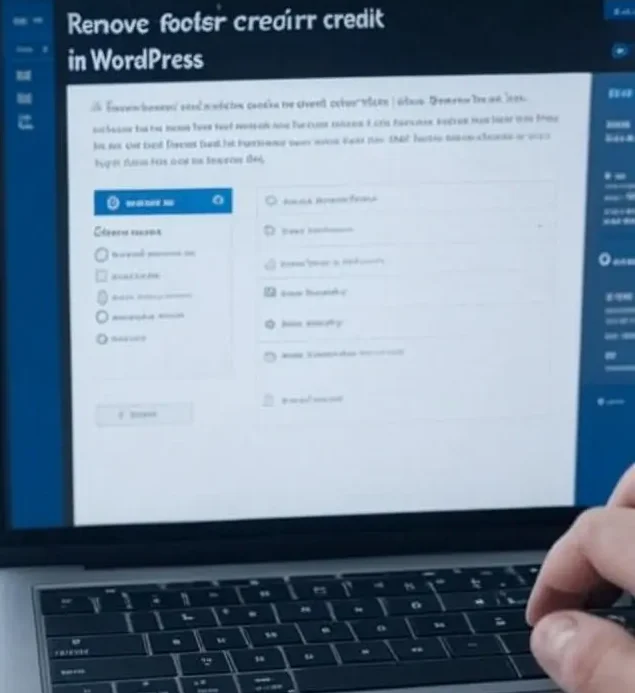
How to Remove the “Powered by WordPress Footer” Links in 2025 – Boost Your Site’s Professionalism!
Say Goodbye to Default Footer Credits with These Easy Methods
Are you tired of seeing the “Powered by WordPress” link at the bottom of your website? If you’re running a business site or personal blog, removing this default footer credit can transform your site into a sleek, professional platform. Today, we’ll explore the best ways to remove powered by WordPress and customize your footer in 2025. Whether you’re a beginner or a seasoned WordPress user, these steps will help you achieve a polished look effortlessly!
Why Remove the “Powered by WordPress Footer” Link?
Before diving into the how-to, let’s understand why this matters. The “Powered by WordPress” link can make your site feel generic, especially for business websites where professionalism is key. Here’s why you should consider footer credit removal:
- Enhance Professionalism: A custom footer builds trust with visitors.
- Strengthen Your Brand: Replace it with your own copyright or logo.
- Improve User Experience: A cleaner design feels more inviting.
- Legal Freedom: WordPress’s GPL license allows full customization.
Ready to make your site stand out? Let’s get started!
Method 1: Remove Powered by WordPress with CSS
One of the simplest ways to hide the “Powered by WordPress” link is by using CSS. This method is perfect if you love a quick fix without touching code files. Here’s how:
- Log in to your WordPress dashboard.
- Go to Appearance > Customize.
- Click on Additional CSS from the left menu.
- Paste this code:
.site-info { display: none; }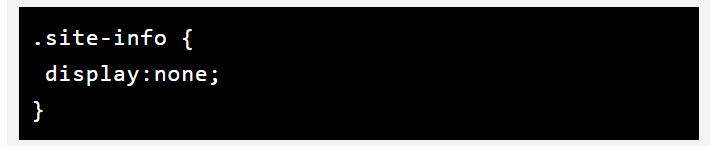
- Hit Publish to save changes.
Voila! The footer link should disappear. If it doesn’t work, try visibility: hidden or check your theme’s documentation for the correct class name. Test this on a staging site to avoid any hiccups!
Method 2: Use Plugins for Footer Customization
Not a fan of coding? Plugins can be your savior for WordPress footer customization. However, they work best with default themes like Twenty Twenty or Twenty Seventeen. Here are two great options:
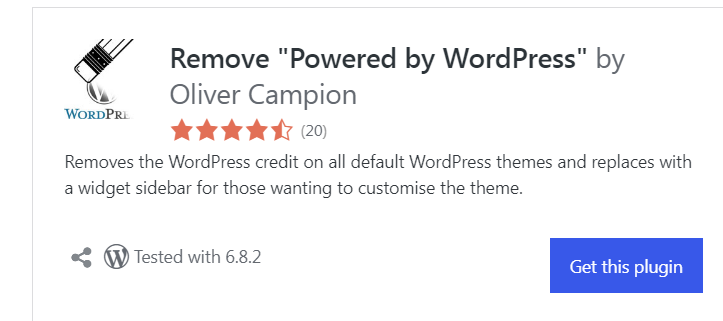
One of the best plugins is “Remove Powered by WordPress”. It is more suitable if you are using default themes like Twenty Twenty, Twenty Seventeen, and others. The plugin allows you to add some additional content to replace the footer credits.
Once you install and activate the plugin, go through the following steps:
-
-
- Click on appearance
- Go to customize
- Choose the theme option
- Select remove powered by WordPress option
- Click on publish
-
Note: This plugin mainly works for WordPress default theme. If you are using any other theme rather than twenty- themes, then you need to find that code in footer.php file and remove it.
Sample code that you will get in theme files will looks like below.
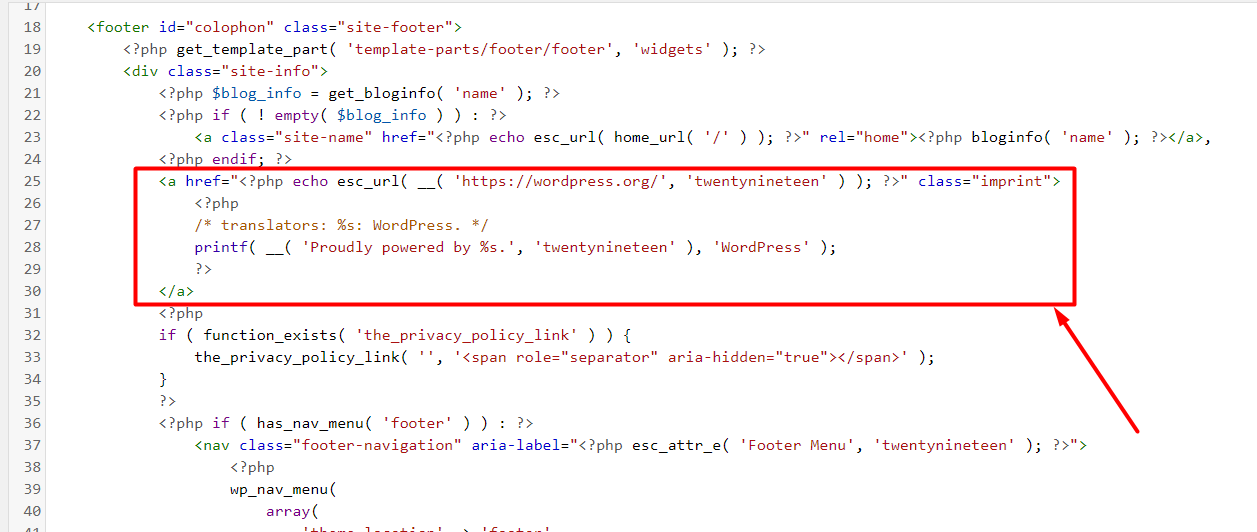
Wrapping Up – Choose the Best Method for Your Site
Removing the “Powered by WordPress footer” is easier than you think! Whether you use CSS for a quick fix, plugins for convenience, or a pro license for total control, each method suits different needs. For the best results, opt for a theme compatible with plugins or invest in a premium license.
Have you tried any of these methods? Share your experience in the comments below—we’d love to hear from you! For more WordPress tips and 2025 updates, keep visiting our blog. Don’t miss our previous articles on WordPress optimization!
Why should I remove the “Powered by WordPress” footer?
Removing it enhances professionalism and branding for business or portfolio websites.
❓ Is it legal to remove the footer credit from WordPress themes?
Yes. WordPress is open-source and GPL-licensed, allowing you to modify theme files freely.
❓ How can I remove the footer without coding?
You can use plugins like “Remove Footer Credit” or “Remove Powered by WordPress”—ideal for beginners.
❓ What if the plugin doesn’t work with my theme?
Some themes don’t support plugin-based removal. In that case, edit the footer.php file or use CSS.
❓ Do premium themes allow removing the footer easily?
Yes. Most paid themes provide built-in options to disable or customize footer credits.
Author Profile
- Ravi is a passionate writer and content creator with a deep love for technology, Mobiles, Education, Health.
Latest entries
 Breaking News todaySeptember 15, 2025Gmail अकाउंट की स्पेस खाली करने का आसान तरीका
Breaking News todaySeptember 15, 2025Gmail अकाउंट की स्पेस खाली करने का आसान तरीका Mobile Phone SpecificationsSeptember 11, 2025iPhone 17 vs iPhone 16 – who is best
Mobile Phone SpecificationsSeptember 11, 2025iPhone 17 vs iPhone 16 – who is best Mobile Phone SpecificationsSeptember 10, 2025Oppo F31 5G Price on Flipkart
Mobile Phone SpecificationsSeptember 10, 2025Oppo F31 5G Price on Flipkart Mobile Phone SpecificationsSeptember 2, 2025Realme 15T Launch on flipkart
Mobile Phone SpecificationsSeptember 2, 2025Realme 15T Launch on flipkart





